Shooting setup with elevated glass pane to adhere work to
After lining up the camera and putting a layer of acetate down on top of the glass I was ready to animate my character! Except I spent the next hour trying to figure out why this error message was appearing when I tried to use Dragonframe... After checking every wire and looking at every internet manual and resource I could get my hands on I finally figured out that my issue had to do with the settings on the camera itself. Sometimes it's the little things that hold you back.
Error message on Dragonframe



Test shots before beginning animation.
The animation actually went quite poorly for this shoot. I'd printed out my reference animation fairly small compared to a full sheet of A4 paper and it made the pastels really difficult to work with for details such as the eyes and nose. The technique of scratching pastel away and then shifting the shapes worked really well to create a nice boil but it was messy and tedious work.
The idea would be to key out the edges of the character so the background doesn't flash.
Unfortunately I learned a valuable lesson while doing this animation. Don't leave your animation overnight at the shooting station during finals week - desperate animators will move your work mid-shoot and you'll have to begin again.
See the next post for the finished animation!

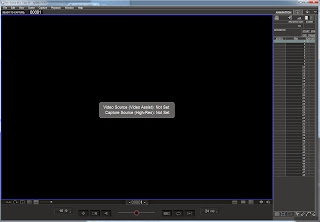
No comments:
Post a Comment